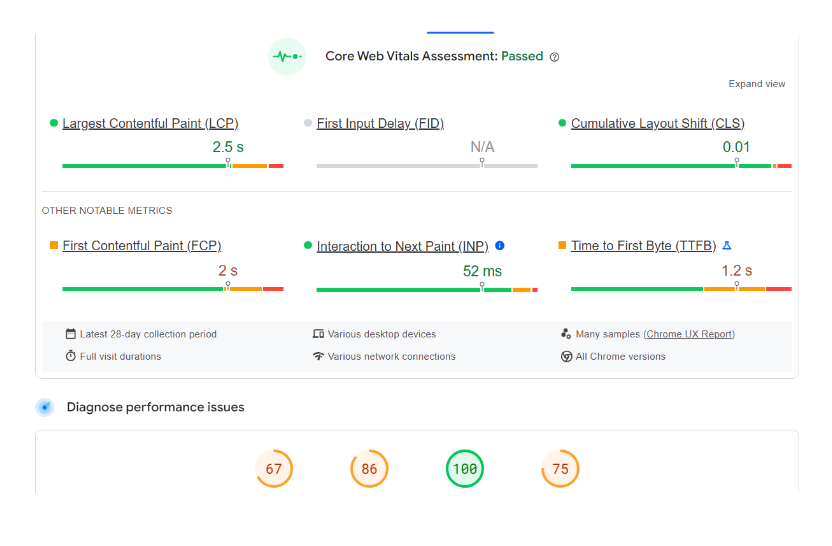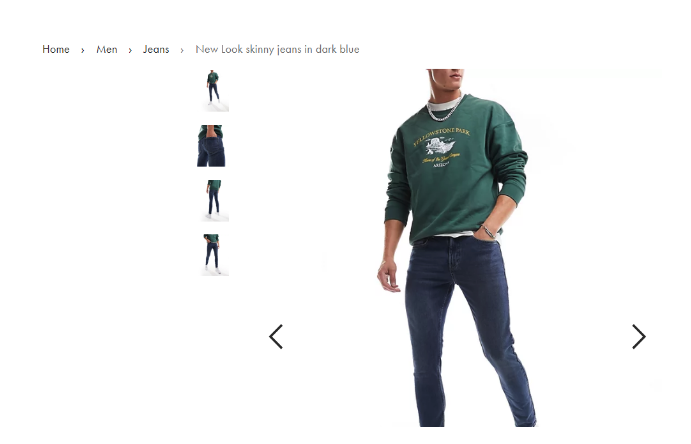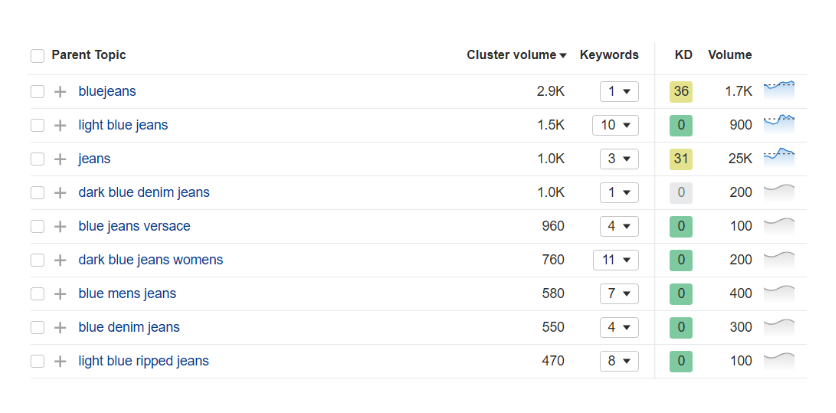SEO for Shopify
SEO is immensely valuable for Shopify stores. It represents a constant supply of customers with considerably cheaper customer acquisition costs than paid ads.
But, unlike paid ads, the results aren’t instant. So the last thing you want is to put time and effort into SEO for Shopify to get it wrong.
At our agency, we’ve worked with big brands on Shopify and this is what we know gets results.
Technical Shopify SEO
In managing your Shopify store’s SEO, the technical side is vital for ensuring search engines favour your site.
This is particularly important for ecommerce sites as they tend to have a high number of pages which can lead to issues and slow load times.
SEO Audit
Have you ever thought about the performance of your Shopify store from the perspective of search engines? This is what a Shopify SEO audit will tell you. It can be surprising to discover issues you never even knew you had.
To help you with this you’ll need to use SEO tools to crawl your website. Some of the ones we use are:
- Screaming Frog
- Sitebulb
- PageSpeed Insights
- GTmetrix
- Google Search Console
- Google Analytics
Technical SEO can seem like a complicated procedure as there’s a lot to go over. To see the checklist that we’ve followed for many different kinds of Shopify sites; take a look at our technical SEO checklist for brands.
Core Web Vitals
Optimising Core Web Vitals is key for improving the technical SEO of your online store. This optimisation impacts both user experience and search engine ranking.
These vitals cover aspects like page speed, visual stability, and interactivity. These factors are central to how users interact with your ecommerce site.
Not only can they be ranking factors, but quick loading times prevent users from bouncing which means you don’t miss out on sales. The vitals from Page Speed Insights come with recommendations on improving your site to get up to Google’s standards.
Site Architecture
As your Shopify store grows, paying attention to URL structure and breadcrumbs is important. These components help both visitors and search engines navigate your site’s structure, improving accessibility and search performance.
URL Structure
By following Shopify SEO best practices, your online store becomes easier for search engines to index, allowing them to grasp the structure and importance of your content.
Make sure that your URLs contain keywords that are reflective of your page titles and content, making them straightforward and descriptive. It also helps to set up your site logically into categories with the products underneath. No products should be more than four clicks away from the homepage otherwise the user journey takes too long.
For example:
Yourshopifystore.com/mens-jeans/slim-cut/blue-washed-look
This should be the basis of your URL structure and maintain a consistent URL structure when introducing new products or categories.
Breadcrumbs
Integrating breadcrumbs on your Shopify site also provides clear direction for both customers and search engines as they navigate through your products and categories.
Breadcrumbs are a navigational tool, giving users a straightforward way to retrace their steps to broader categories without confusion.
Their usefulness extends beyond ease of use; breadcrumbs contribute to your internal linking strategy, helping search engines index your ecommerce site more efficiently. To make this even easier for Google to understand, you can markup breadcrumbs with structured data.
Ecommerce Keyword Research
Your strategy needs to address the subtle differences between optimising product pages and blog pages. Organic traffic can be a huge asset to a Shopify store as it brings in highly cost-effective and sustainable traffic (especially when compared to paid traffic).
Remember, your goal is to identify keywords that not only draw in visitors but also encourage purchases.
Product Pages vs. Blog Pages
You’ll need to differentiate the keyword approaches for product pages, which focus on terms that drive sales, from blog pages that target keywords for wider informational queries related to your audience’s interests.
Your product pages should be fine-tuned for search engines with an emphasis on transactional keywords that resonate with the attributes and advantages of your products. This involves creating an attractive search engine listing preview that encourages clicks and increases sales.
On the other hand, your blog posts have a distinct objective. They’re optimised to attract organic traffic through compelling, informative content that addresses the problems and interests of your customers.
Find the Right Keywords
Start your Shopify SEO by conducting thorough research on ecommerce keywords to identify the terms shoppers are using when they look for products similar to yours on Shopify.
Create a list of potential search terms that your target audience might use. Utilise a tool such as Ahrefs for keyword research to find these terms’ search frequency, relevance, and level of competition.
Don’t neglect keywords with low search volume if they’re relevant to your brand. These keywords can be easier to rank for and bring in highly targeted traffic that converts well.
Integrate these terms thoughtfully across your Shopify website’s content, title tags, and meta descriptions. Keyword research is an ongoing task. Continue to adjust your selections as market trends change, to maintain your Shopify store’s visibility and relevance.
SEO Tips for Shopify
There are several key areas that all Shopify stores should address as part of their SEO strategy. Even just getting these basic things correct will give your store a great basis for ranking.
Product Descriptions
Crafting accurate and keyword-dense product descriptions is crucial for improving your Shopify store’s on-page SEO and attracting more organic traffic.
To optimise your site efficiently, it’s important to compose original product descriptions that steer clear of repetitive content and communicate the advantages of your products. Integrate keywords thoughtfully throughout your descriptions to boost search engine ranking while maintaining a natural flow of information.
It’s also beneficial to refresh the meta tags for each product page with pertinent and relevant keywords to support your on-page SEO strategies. By doing this, you’re not just catering to search engines but also offering valuable information to your shoppers, aiding them in making knowledgeable choices.
Removing Thin and Duplicate Content
Thin and duplicate content is a common issue that we see with Shopify stores. Store owners often concentrate on getting products published without as much thought to showcasing them.
This can cause issues with search engines where they’re not sure what to index. Think of this like housekeeping, get it right and things will be more organised.
If you’ve performed a site audit as we mentioned previously, then this should flag any offending pages. If not, then you can crawl your site with Screaming Frog and export the list to a Google Sheet to decide what action to take.
Run a crawl then go to ‘Content’ to see the list. You can configure the threshold for near duplicate content by going to ‘Config > Content > Area’. However, near duplicate content isn’t always an issue if the important pages are ranking for the correct keywords.
There are several forms of action you can take for these types of pages. What you choose will depend on the importance of each page.
- Adding new content
- 301 redirect
- Canonical tag
Canonical Tags
Canonical tags aid in mitigating issues related to duplicate content and guarantee that search engines catalogue the correct version of your web pages.
By aptly applying canonical tags, you’re indicating to the search engine which page is the primary one. This helps avoid penalties associated with duplicate content and concentrates your site’s SEO strength.
For e-commerce platforms that offer various product options, canonical tags are incredibly useful. They ensure that the SEO value is directed at a singular main product page, instead of being dispersed among multiple similar pages.
To implement canonical tags you have two options: manually edit the code or download a plugin. Unless you know what you’re doing, we recommend downloading a plugin as the easier option.
Schema
Incorporating Schema markup into your Shopify store can enhance your site’s presence in search engine results pages, providing a more detailed insight into the goods you sell for both consumers and search algorithms.
By embedding this organised data into your online shop, search engines like Google can present your items and categories with greater precision. This leads to enriched snippets that catch the eye in search results, making your ecommerce platform more appealing and informative for prospective buyers.
Rich results can include a few different snippet types:
- Frequently asked questions
- Reviews
- Product information
To place schema on your Shopify site you’ll need to go to your Shopify admin and edit the code. Google Search Central will provide the markup for the schema you need. To check that everything is done correctly you can use a free validator from Schema.org.
Link Building
When building links, you need to think of strategies that increase your Shopify store’s credibility online. Quality not quantity is the name of the game here so that you can remain as sustainable as possible through Google algorithm updates.
Digital PR
Digital PR is a highly successful tactic we’ve used for building links. When done successfully it can result in high-quality backlinks from authoritative media publications.
To do this you’ll need to create a content asset that can be pitched to media sites. Innovative, original, shareable pieces of content work best. Things that will get news sites clicks and be talked about on social media. The news site gets a story out of it and in return, they will link back to your website which is a great trust signal.
Collaborations
Why not improve your Shopify store’s SEO by partnering with others to create impactful link-building opportunities?
SEO for Shopify should also include establishing partnerships that help increase your ecommerce site’s search engine visibility. By working together with businesses or influencers, you produce content that includes backlinks to your Shopify platform, thereby strengthening your link profile.
Remember, it’s more effective to have a few high-quality links from relevant, authoritative sources than many links from sites with little relevance.
Organic Content Links
Developing a strong network of natural content links can significantly improve your Shopify store’s search engine ranking and bring more focused traffic to your products. So many Shopify owners neglect the blog on their Shopify store or simply don’t use it all. This is leaving so much SEO value on the table.
To take advantage of natural content links, concentrate on producing high-quality content that attracts these links on its own. Aim to create informative resources that people find helpful and want to cite in their content.
Frequently Asked Questions
How Do You Do SEO in Shopify?
When doing SEO for Shopify it’s important to conduct keyword research and refine your product descriptions. Improving your website’s architecture can also contribute to better search engine rankings. Ensuring your website is responsive for mobile devices and utilising SEO tools can also help increase your site’s visibility.
Where Do I Put SEO Keywords for Shopify?
To boost your online visibility and draw more visitors to your site, strategically place your SEO keywords within the titles of your pages, the meta descriptions, product details, and any articles you publish.
What Are the SEO Issues With Shopify?
Shopify users may encounter issues such as repetitive content, restricted options for editing URLs, and themes that lack certain search engine optimisation capabilities. Addressing these challenges is fundamental to improving your online visibility and drawing more customers to your store.
Do Shopify Tags Improve Seo?
Yes, using tags on Shopify can improve your online store’s visibility in search engine results. These tags contribute to a more structured website and make it easier for search engines to comprehend what products you are selling, resulting in a better shopping experience for users.
Matthew Barby, Senior Director of Acquisition at HubSpot
"Whenever I have companies ask me if there are any great agencies in Australia, I always point them to Prosperity Media. James and team are always pushing out incredibly impactful work, and their depth of knowledge around SEO and content marketing is up there with the best in the world."